How to Use GoBotany
This guide will introduce you to how to use the New England regional tool GoBotany using two plant examples to guide you through the process of each of the two types of keys this database supports. If you’re looking for introductory information such as what GoBotany is, the different features of the site and database, or a basic history and overview of this tool, check out the article linked in the next heading.
Using the Simple and Full Key
The simple and full key function the same way. If you’re unsure which one to use, refer back to the ‘The Three ID Keys’ section of this resource on GoBotany.
Notice
This is a region-specific tool for New England, otherwise known as the Northeastern United States encompassing Maine, Vermont, New Hampshire, Massachusetts, Rhode Island and Connecticut.
Step 1: Choosing a Plant Group

Using the full key as an example, you’ll first be given a range of plant groups that you can choose from. Read carefully, because some plants don’t always look like the group they’re in. Each group has a section for key characteristics and exceptions that you should look at before selecting your plant group.
You’ll find that if you select the link to “Video about this group” it will open a pop-up video, but this section has not been updated in a long time, so many of the videos are private or otherwise defunct. At the time of this writing, if you select the video on ferns, you can click through to watch this video on YouTube. It is worth trying to look at the videos as you go through the groups and subgroups if you are interested in plant identification tips, even if most of them are no longer viewable. On the ferns group video, it is a very helpful guide from 2012 where Elizabeth Farnsworth shows you step-by-step how to identify a fern by its characteristics.
You can also click the forward arrow underneath the pictures to see a gallery of other images for this plant group.
The groups you can choose from are:
- Woody Plants
- Aquatic Plants
- Grass-like Plants
- Orchids and Related Plants
- Ferns
- All Other Flowering Non-Woody Plants
To use an example to go through this guide, let’s say that we are looking for this plant:

Photo: D. K. Berard (2023)
We can see that this plant is in the water, but it protrudes upwards and it has big leaves. We might be tempted to select aquatic plants, but we’ll notice that the protrusion here looks an awful lot like a jack-in-the-pulpit; that growth form is going to be our best indicator. So, we’re going to explore with that. Let’s select orchid-like plants.
Worst case scenario, we hit a dead-end and we back out to the next possible entry like any other key.
Step 2: Choose a Sub-Group
Clicking through, you’ll be asked for the plant’s sub-group. Similar to how the groups of plants had key characteristics, exceptions, videos, and an image gallery, so does this one.

Our choices are:
- Orchids
- Irises, Lilies, and Other “Monocots”
Well, we can see from our photo and by reading through the key characteristics and exceptions that our plant does not have a showy flower like an orchid, but it does match the characteristics of the irises. Not all plants that can grow in water are strictly aquatic, so, let’s select Irises, Lilies, Other Monocots.
Step 3: Answer Questions
We are now brought to a new screen where we have a list of possible matches – 130 in this case, and we must answer questions about the plant in particular. Click the “Continue” pop-up to see the list of questions.

It helps most if you are able to identify the plant, which is where you can take multiple photos of common plant characteristics for your later reference. It is never recommended to take a plant from its habitat, especially if it is in a sensitive habitat like this one (wetland) or if it is not abundant.
Since we are working from a single photo, we will answer all the questions we can, and leave any that we cannot alone.
If you have answered everything you can definitively, you can also select a button “Get More Questions” to help you narrow it down further.
Quick Tip
When identifying plants, it helps to never guess, as this could lead you off the correct path of identification. Do your best to answer everything definitively.
Now, the plant we chose is quite strange. Many plants are. We’re not sure if we’re seeing it in flower or if this is just the typical stem, but a lot of the plants in the catalogue seem to have the same sort of corm structure that is protruding from the water, so we’re on the right track.

There is a helpful list of photos on the screen, and we can also view it as a list. As we answer questions, the number of matching species will lower. We can view the photos and keep an eye out for similar-looking plants.
Fortunately, these questions and answers format is exactly what you would encounter in a print ID key as well.

If you aren’t certain about some of the terminology or differences between options, there is an incredibly helpful glossary that you can view by hovering over the word.
And, after narrowing down the number of questions that we can answer, we spot it – a look-alike! In this case, the only one of the three options that look even close to the growth form is the third option, Orontium aquaticum, also known as Golden Club.

If we had similar look-alikes, we would investigate each page to eliminate the ones that are not our plant, continuing to refine our answers until we’re certain about which plant we have.
How to Use the Dichotomous Key
The dichotomous key isn’t going to give us groups and photos up-front like the simple and full key does. Instead, this key starts us off with how the plant reproduces.
Let’s say we’re looking for this plant:

Photo: D. K. Berard (2025)
Step 1: Choosing a Group
We start with text descriptions of plants that reproduce by seeds, or plants that reproduce by spores.
Like the simple and full key, we should either investigate the plant in the field while going through our key, or we should take plenty of investigative photos of different identifying characteristics. It is never recommended to remove a plant from its habitat, especially if it is not abundant or in a sensitive habitat like a wetland.

The underlined text will allow us to see a description of what this term means, giving us helpful clues about what the question is asking specifically.
Given what we see about this plant, it doesn’t appear to produce via spores, so we will click on 1b. Plants typically reproducing by seeds, which opens up a subset of options.

In this new subset, we can either go back, or choose a lead.
Here, we are being asked whether the plant produces true flowers or not.
We can see that our plant produces a true flower, so we’ll continue down the answer tree, identifying our plant and narrowing it down into different groups and leads until we arrive at a group page.
Step 2: Choosing a Family
A group page is a narrowed list of plant families that your selected group could belong to.

There are photos of representatives of each family underneath the questionnaire, which will continue to ask identifying questions until you can narrow it down into a family.
Each plant family has different characteristics. In our case, we’ll choose the Fabaceae family because this best matches our plant.
Step 3: Choose a Genus and Species
We’ll then see another page for the family with photos representative of each plant genus underneath the questionnaire. The questionnaire will now ask us questions that lead us towards the species of plant.
Once you narrow down your plant, you’ll see fewer and fewer options, until you have the opportunity to choose one species of plant, which brings you to the individual plant page.
Viewing Individual Plant Pages

The individual plant page is a helpful listing for each species of plant in the key. There is one page for each of the 3,500+ taxa in the database.
You’ll see the Latin name, the common name, and a list of photos you can scroll through or click into to view larger.
On the righthand side, you’ll see the New England distribution map, as well as the North American distribution map, each with a color key.

You can see the differences between the distribution maps on our other plant, Orontium aquaticum. This can give us a better view into the distribution of different plant species and how they were introduced.
For example, the North American distribution map shows that the Orontium is listed as non-native in Iowa, but is native everywhere else along the southeastern border, from Texas to Massachusetts. Our Apios plant, however, is a native plant that is common across most of the eastern portion of the country, far into Canada.
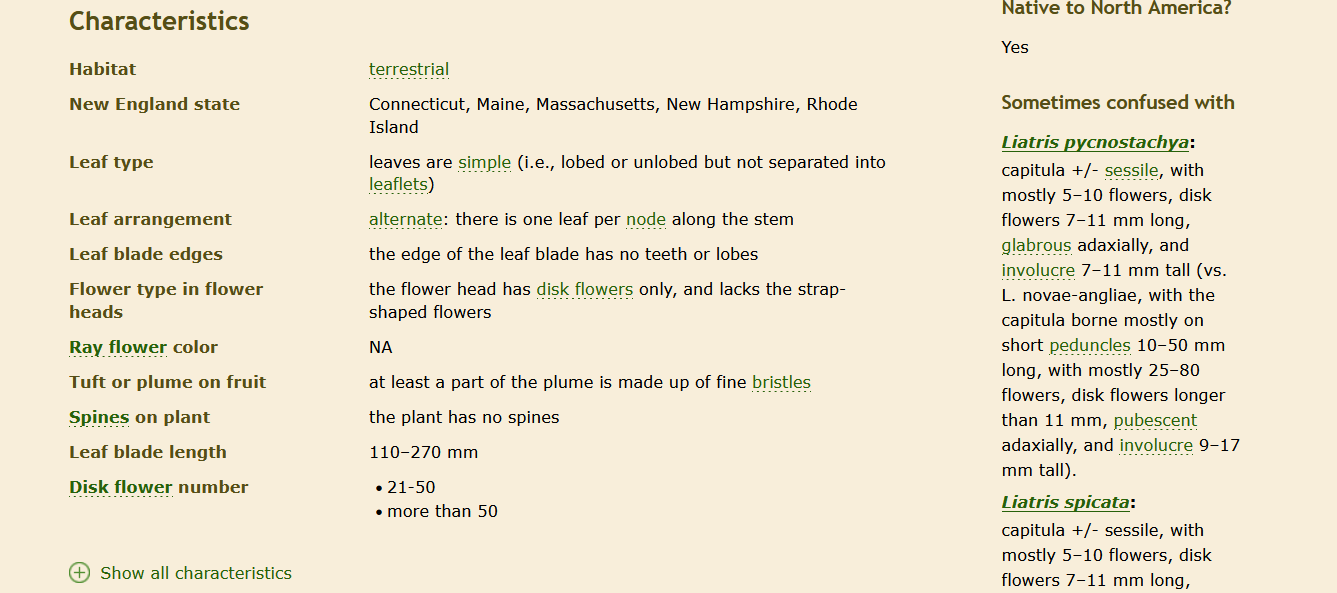
Neither Apios nor Orontium have lookalike plants, so if we break from our theme for a moment to showcase the page for Liastris novae-angeliae we can see that, underneath the map section, there is also a helpful sometimes confused with section that can help you differentiate between plants. These are linked to the lookalike plants’ pages as well if you need to make a more in-depth identification of those plants.
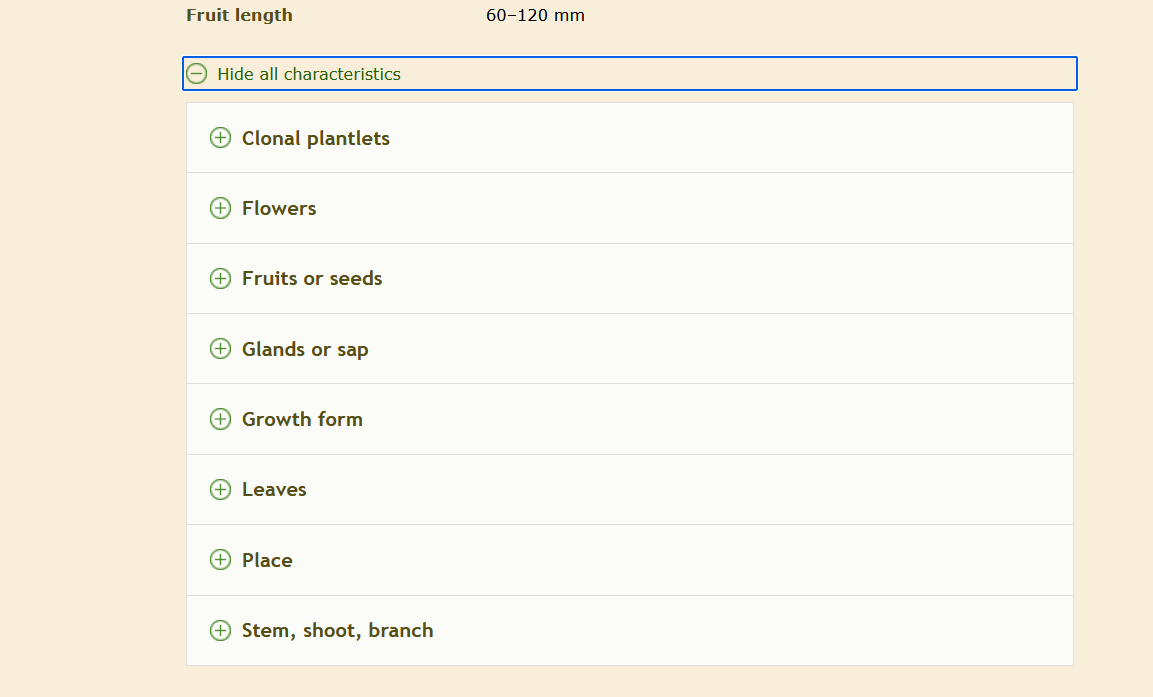
Below the Characteristics section, you’ll see a “Show all characteristics” dropdown. If you click this, you’ll get more dropdowns.
These dropdowns are extremely helpful in identification of plants beween subspecies. You’ll see different options to inspect depending on the plant species.
A sample of one of the dropdowns for Apios americana. These descriptions are more technical, but they also have illustrative tips with descriptions and photos if you hover over the words in green with a dotted underline.
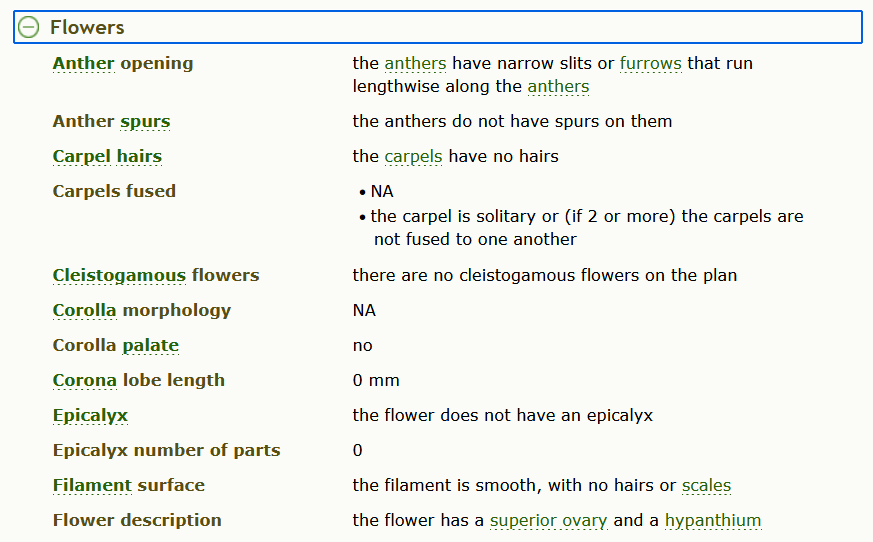
Scrolling down, we can see a range of information from habitat, taxonomy, characteristics, wetland status, and distribution details throughout New England.
While Apios is exceptionally present throughout these ranges, we can see that Orontium is not nearly as present, and is considered extremely rare or uncommon.

Each rank changes how the plant is treated and protected on a state and/or federal level.

0 Comments